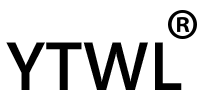|
|
Supervision IP68 70mA 4G 240x240 Screen GPS Judicial Watch
|
Product Details:
Payment & Shipping Terms:
|
| Screen Resolution: | 240*240 | Standby Current: | <3.0mA |
|---|---|---|---|
| Working Current: | <70mA/5V | GPS Positioning Accuracy: | 5M |
| Working Temperature: | -20℃+55℃ | Heart Rate Test: | -20℃+55℃ |
| Size: | L58MM*W42MM*H18MM | Screen Glass: | Sapphire-like Lens |
| Dustproof And Waterproof Grade: | IP68 | GPS Cold Start Positioning Time: | 36 S |
| Product Name: | 4G GPS Judicial Tracking Watch | Locking Buckle: | Mechanical Anti-dismantle |
| High Light: | 240x240 Screen GPS Judicial Watch,70mA GPS Judicial Watch,IP68 GPS Judicial Tracking Watch |
||
Supervision 4G GPS Judicial Watch/Smartwatch Lawsuit
Brief introduction
The web platform includes home page, authority management, monitoring center, fence management, command center, alarm center, data analysis, application audit, system management, and other functional modules, which need to be used in combination with judicial wristband/watch
1.Product parameters
| WIFI/GPS Antenna: Built-in | GPS positioning accuracy: 5M |
| GPS Cold Start positioning time: 36 s | GPS warm start:1 s |
| Working Charging Voltage: 5V DC | WIFI: 802.11a/b/n/g |
| Standby current:<3.0mA | Working current: <70mA/5V |
| Battery:750mAh 3.8V | Working temperature: -20℃+55℃ |
| Storage temperature:-35℃+70℃ | Dustproof and waterproof grade: IP68 |
| Size: L58MM*W42MM*H18MM | Screen Glass: Sapphire-like Lens |
Supervision 4G GPS Judicial Watch/Smartwatch Lawsuit
1.The wristwatch housing is made of APS + PC environmental protection material, which is strong and tough, not easy to be damaged. Exterior
2.TP are using Asahi tempering lens.
3.The button is made of a metal mechanical waterproof button, which is not easy to be broken.
4.The strap adopts an electronic pulse anti-dis-assembly steel strap, which has passed ROHS certification; it has strong tensile resistance and the torque is not less than 360N.
| Item | function |
| 1 | GPS, LBS, WIFI multiple precise positioning |
| 2 | Message and Phone call Function |
| 3 | Mechanical dismantling |
| 4 | IP68 Waterproof and Dust-proof Design |
| 5 | Low consumption and long-lasting time |
Supervision 4G GPS Judicial Watch/Smartwatch Lawsuit
| Communication module: 4G LTE | Communication network support: Telecom/Mobile/Unicom |
|
Communication frequencies: 5 modes 13 frequencies 2G: GSM 850/900/1800/1900MHz 2G: CDMA 800MHz 3G: CDMA EVDO 800MHz 3G: TD-SCDMA 1800/2010MHz 3G: WCDMA 850/900/1900/2100MHz 4G: TDD-LTE B34/B38/B39/B40/B41 4G: TDD-LTE B1/B2/B3/B4/B5/B8 4G+ TDD-LTE B38/B39/B40/B41/B39+B41 4G+ FDD-LTE B1/B2/B1+B3 |
|
2.Heart rate test
1. Locking buckle is a mechanical anti-dismantle, forced dismantle alarm.
2.The wristband adopts an electronic double-loop anti-dismantle and cutting alarm.
3.Press the button to switch to【Heart rate】program, and press the button for 2 seconds will show [please close to the skin for measurement]. After about 20 seconds, the test ends. The watch displays the heart rate data. If the function program is not switched, the watch will display the real-time change data. Users can view device heart rate data from the APP.
Component introduction:
![]()
①display screen
②Double loop electronic watch strap
③Locking buckle
④Charging port
⑤Turn on/off key
⑥SIM card slot
⑦Monitoring sensor
⑧power bank
![]()
![]()
![]()
3.Function introduction
Functions include nine modules: home page, authority management, monitoring center, fence management, command center, alarm center, data analysis, application audit, and system management.
4. User login
Enter web site in browser http://39.96.37.151:8084/ turn to the login interface, as shown in the figure, input the account number and password, and click login to enter the main interface.
![]()
Main interface
The main interface includes all function module tabs, account information, alarm sound interface subject as shown in the figure.
Home page
The home page includes functions such as personnel correction, personnel in correction, check online devices, personnel location information, health data, etc. as shown in the figure.
his interface,Then drag the arrow on the map where you need to draw the fence. Hold down the left mouse button and release the mouse button to complete the circular fence as shown in the following figure.
Then enter the fence name in the fence information box on the left, select the offset range, the supervised personnel, click Save to finish adding the fence, as shown in the following figure
![]()
5.Charging
Connect the charging cable with the device charging port, and the watch will show the charging status. Tip: Please use the charger and charging wire which is uniformly configured by the manufacturer. Fill it up for 6 hours at the first charge and about 3 hours charged at normal use. (Note: The device can be charged by wireless power bank, just fit the power bank to the watch, and you can use the charging cable to charge the power bank)
6.Logistics
![]()
FAQ
How can I buy it?
We accept T/T, Western Union, and Paypal after payment cleared. then we will send goods to you.
What is your WhatsApp?
My WhatsApp is +86 18673367060
Email: liya@gpstrackinglocator.com
Contact Person: Peter
Tel: +8613717161241
-
Waterproof IP68 70mA Quantum Blockchain Sport Watch 5VDC
-
4G Steel Blockchain 5M 240X240 Screen GPS Judicial Watch
-
70mA App Anti Dismantle Ip68 4G GPS Judicial Tracking Watch
-
Voter Fraud Wristband 1900MHz 70mA GPS Tracking Watch IP68
-
waterproof 70mA 5V IP68 5M Gps Watch Tracking Device
-
WIFI IP68 Waterproof Judicial 70mA 4G LTE Wrist Watch