
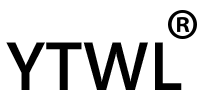 |
|
Sales & Support
Request A Quote - Email
Select Language
|
|
|
|
Product Details:
Payment & Shipping Terms:
|
| Product Name: | Watch | Band: | /900/1800/1900MHz |
|---|---|---|---|
| GPS Accuracy: | 25m | Work Voltage: | 3.7-4.5V |
| Battery: | 800Mah | Color: | White Or Black |
| Function: | Voice Monitor | GPRS Model: | MTK6260 |
| Network: | 2G | ||
| Highlight: | gps tracker portable,portable gps locator |
||
Watch GPS Tracker For Child And Kids With Calling And Location Monitor
Performance Parameters:
|
Content |
Specs. |
|
Dim. |
50*50*15mm (mm) |
|
Weight |
0.2kg |
|
Network |
GSM/GPRS |
|
Band |
900/1800/1900MHz or 850/900/1800/1900MHz |
|
GPS chip |
Ublox-7 |
|
GPS sensitivity |
-159dBm |
|
GPS accuracy |
5 m |
|
Time To First Fix |
Reacquisition 0.1s Cold status 45s Warm status 35s Hot status 1s |
|
Work Voltage |
DC 3.7-4.5V |
|
Battery |
Chargeable changeable 3.7V /1000Mah Li-ion battery |
Description:
Dial /Answer Phone Calls
Answer Phone Calls
Dial Phone calls
1)In the standby mode ,short press the Button to calls to guardian ,And you will hear voice prompt as "call out"
GPS Position
1) The guardian can get the GPS position by send messages to the Watch as "DW#password"
2) The Watch will return GPS position messages With Google maps link
Reminder Function
1.Alarms
Trouble shooting
Accessories use instruction
Audio Equipment: earphone, micro Phone Manual,gift-box
When the Watch Phone turn on, it can be connected to PC
1. Hardware Introduction
1.1. Buy one Sim Card and confirm the following details: This sim card can be used to make call, send SMS, and gets GPRS function. This sim card gets enough money for GPS tracking service. This sim card gets caller ID display function, no call forwarding. The SMS format should be text format, not PDU format. (Most countries use text format for SMS)
1.4. Please use the power charger in standard kit to charge our GPS tracker.
2. Device Activation.
2.1 Bring GPS tracker to open air, and press power switch for 3 seconds, then you can see the indication light will be on. Then GPS tracker will start to search GSM and GPS signal automatically. 2.2. According to the light status, user can judge the GPS tracker status. Once the GPS signal is ready, you can set all functions in user manual.
3. Administrator number setting(Master number setting)
3.2 How to delete admin phone number: Instruction: noadmin+password+space+country code+ GSM number 3.3 SOS alarm phone number setting Instruction: sos+password+space+country code+sos phone number For example: if your send SMS instruction: sos123456 08615899778447 to GPS tracker, GPS tracker will send you a SMS back with “SOS number ok”, in future, if you long press SOS button for 3 seconds. GPS tracker will send a SOS SMS to all SOS phone number.
3.3.1 Set SOS phone number(support 2 group SOS phone numbers) Instruction:
LED light status Normally on without flash Charging Flash Low battery Off Full battery
5. Inquire location
Inquire Location by call If you have set an admin phone number, you can call GPS tracker and get location SMS, but phone number which has not been registered can’t inquire location SMS. If you haven’t set admin phone number, any phone number can be used to inquire location SMS. When you use admin number to call GPS tracker, the GPS tracker will remind you “ the phone number you call is busy”, then you can hang up the call, the GPS tracker will send a location SMS to you automatically soon like follow:
6. Listen-in function GPS tracker has two modes: one is tracking mode, the other mode is Listen-in mode, the default setting is tracker model, so when user call GPS tracker, a tracking SMS will be sent back, if user want to listen in GPS tracker by phone call, user has to change the mode first by instruction “ Monitor+password”, then tracker will send a SMS back “ Monitor ok”, then when you call the GPS tracker, you can listen-in what happen near the tracker. If user want to recover to tracker mode, user can send “ tracker+password”, then GPS tracker will be in tracking mode.
7. G-Fence alarm
We suggest that this setting will be set by Web GPS CMS. User can use this function to define the working range, once the GPS tracker step out of this working range, it will send an alarm to admin phone number.
9. Over speed alarm Instruction: speed+password+space+ speed For example: speed123456 080, then tracker will reply: “speed ok” If the tracker move over 80km/h, GPS tracker will send a SMS to admin phone number “ Speed alarm+080!+ longitude and latitude. GPS tracker will send over speed alarm SMS every 5 minutes.
Cancel over speed alarm: Instruction: nospeed+password Reply SMS:nospeed ok
Notice: The speed motioned above less than 50km/h will bring some influence to GPS signal, then bring some drift.
10. Low battery alarm Once the tracker battery get close to 3.7V, GPS tracker will send a low battery alarm SMS to admin phone number.
12. Recover factory setting and reset GPS tracker 12.1. Recover factory setting: Instruction:format+password Notice: Once user send this instruction to GPS tracker, all setting which has been done by user will be canceled. Only Admin phone number can executive this instruction.
Applications:
GPS producer , large-scale shopping malls , exclusive agency , chain shops , large-scale sales
Gurantee:
1. All of our product is free to use the Tracking service server in 24 hours each day
2. All of our product there is a 2 year quanlity assurance.
Product Configuration:
1. Standard configuration
1) main device 1 pcs
2) charger 1 pcs
3) Installation cables 1 set
4) Usage instructions
5) Warranty card
![]()
![]()
Contact Person: Bryant
Tel: +86-13560742132
Fax: 86-0755-29437724