
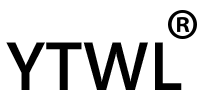 |
|
Sales & Support
Request A Quote - Email
Select Language
|
|
|
|
Product Details:
Payment & Shipping Terms:
|
| Network: | GPRS/GSM | Band: | 900/1800/1900MHZ |
|---|---|---|---|
| Application: | Truck | Work Voltage: | DC12V/36 |
| Dim.: | 158X97X55 | Weight: | 0.35 |
| Function2: | Blind Area Replay | Working Current: | <200mA (DC12V |
| Highlight: | automobile black box,car driving recorder |
||
VTDR Car Black Box With GSM Function And Printer Function For Road Running
11. Modes switch between “telephone” and “web”
Set up: Send SMS “web + password” to device. For example, the password is 123456. Send SMS “web123456” to the device, the device will reply SMS “set web ok”. After this, the tracker will report the GPS data to IP address.
If you want to send GPS data to telephone, you can send SMS “telephone + password” to device, the device will reply “set telephone ok”. And then, the device will send GPS data to your telephone by SMS. (The default is sending the GPS data to the telephone)
12. Modify IP address and port
The IP address and port of the tracker can be modified and transferred data to other platform. Send SMS “ IP + ip address + PORT + port value” to the unit. If the platform’s IP address and port is 123.67.87.9 and 344, send SMS “ip 123.67.87.9port344” to the tracker. It will reply “set IP address and PORT ok.”. After this, device will send GPS data to this IP and Port.
13. Set Device ID number
This command uses only for GPRS communication. Default device ID is the same. In order to identify device for platform, must set device ID for every device. Send SMS “number + tracker ID number” to the tracker. For example “number13612345678”.
14. Set APN
In order to send GPS data to IP address, you still must set mobile network Access Point Name (APN). If you don’t know the APN, you can consult local network service supplier. The format of set APN is “APN + password +space + apn value”. For example you send SMS “apn123456 cmnet” to the device. The device will reply SMS “Set APN ok.” .
15. Set GPRS user name and password
Some country must be set GPRS user name and password for GPRS communication. The format of set GPRS user name and password is “user + space + GPRS user name + space + GPRS password”. For example, “user name 123456”, “user” is command, “name” is GPRS user name, “123456” is GPRS password. After send SMS, tracker will reply “Set GPRS User and Password ok . ” .
16. Set country time zone
In the default, tracker reply position SMS time is UTC time. After you can set zone time, tracker will reply the time of your country. The format is “zone + password + space + time zone value”. For example, “zone123456 8” is set east 8 time zone. Time zone value ranges from -12 to 12. One time zone stands for one hour. “zone123456 -8” is set west 8 time zone. After send SMS, tracker will reply “Set Time Zone OK.”.
Preface. 2
Product instructions. 2
Main functions. 3
USB functions. 4
Print functions. 4
Power-off protection. 4
Technical parameters. 4
10PIN basic interface definition figure. 5
Installation instructions and notes. 5
How to use. 6
Product accessories. 9
Warranty card. 9
Preface
Please read the instructions in detail before installation and properly kept.
Check the items in packing boxes carefully, if any omissions, please contact us immediately.
Product instructions
VTDV can effectively record the driver’s over speed, fatigue driving and other illegal driving behavior, monitor the quality of driving work, reduce the traffic accidents, and improve vehicle operating level.
Therefore, use this product and the support system platform can improve the company’s overall management level and efficiency, reduce operating cost, improve economic efficiency and competitiveness of enterprises; Objective and comprehensive record vehicle traffic status and driver’s operation behavior when traffic accidents happen, provides a scientific basis for accident analysis, protect the legitimate rights and interests of the accident parties, make it easier for traffic police enforcement and government regulation.
Main functions
1. Display functions:
(1) Real-time display function
Without operation, VTDR display the IC card code, current speed and real-time clock (VTDR can provide Beijing date and clock, display and record in year/ month/ day/ hour/ minute/ second/ week format)
(2) Display overspeed alarm and records
When the vehicle speed exceeds a preset speed limit value, it can view the current speed alarm value and total time of overspeed during the continuous driving. VTDR will send out "tick, tick ..." alarm sound to remind the driver to slow down. VTDR will record the driver’s code, license number, overspeed time and total time, etc.
(3) Display driving record
VTDR support to display and recorder the data information, include: Real-time clock, driver code and the corresponding vehicle license number, accumulated mileage within recent 360 hours, sensor coefficient, traveling speed within recent 360 hours, vehicle VIN number, license plate number, license plate classification, Accident doubt data. Accumulated mileage, Travel speed, fatigue driving record, overspeed records and other information within recent 2 days.
(4) Display fatigue driving record
When the same driver had been driving for four hours, VTDR will display” please parking to rest 20 minutes”, otherwise it starts recording fatigue driving time and other information,. When driving more than 4 hours, it will remind parking and alarm every 5 minutes, if not VTDR will keep remind and alarm.
(5) Display vehicle information and driver’s file management
VTDR can display and record driver’s Identity, driver needs to insert the IC card to confirm their identity before drive.
(6) Parameters query and settings
VTDR supports a variety of ways to query and set parameters such as: vehicle parameter query, IC card information query, recent speed record query, recent fatigue driving record query, terminal settings, sensor coefficient settings, automatic calibration time settings, etc.
USB functions
Download updates font, upgrades, download accident doubtful data.
![]()
Contact Person: Bryant
Tel: +86-13560742132
Fax: 86-0755-29437724