
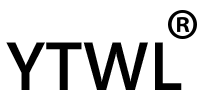 |
|
Sales & Support
Request A Quote - Email
Select Language
|
|
|
|
Product Details:
Payment & Shipping Terms:
|
| Dim.: | 53mm *47mm *15mm | Color: | Black |
|---|---|---|---|
| Battery: | 140Mah Built-in | Function: | Real Time Tracking |
| GPS MODEL: | GT-1612 | GPS Sensitivity: | -165dBm |
| Storage Temperature: | -40°C To +85°C | Working Temperature: | -20°C To +70°C |
| Highlight: | gps motorcycle tracker,motorbike gps tracker |
||
Black Small auto gps tracker device for motorcycle With Mileage statistics
9. Auto Track: You can set up auto track by SMS or on-line positioning platform.
10. Mileage statistics; ACC checking; cutting off power and alarm.
design product. It executes remote positioning and monitoring for the target by SMS or Internet platform, and send the vehicle condition information to the vehicle owner by SMS and platform. It also has the intelligent ACC detection, mileage statistics and other functions. The product has very small size, it has the advantages of simple installation, wide application, stable performance, water-proof, dust-proof and high hidden feature.
![]()
![]()
2. Product Function:
3. Application Field:
1) Rental management and small fleet management of vehicles, motorcycles, electric vehicles;
2) Global satellite positioning, vehicle position checking, real-time monitoring and real-time tracking;
3) All kinds of industry vehicle's commanding and dispatching system.
4. Technical Parameter:
| Item | Parameter |
| Overall Size | 53mm *47mm *15mm |
| Product N.W. | 0.1KG |
| Network | GSM/GPRS |
| Band | 850/900/1800/1900Mhz |
| GSM/GPRS Module | SIM800C |
| GPS Module | GT-1612 |
| GPS Sensitivity | -165dBm |
| GPS Accuracy | 5 meters |
| Data Transmission Mode | SMS,GPRS(CMNET) |
| Position Checking Way | Mobile phone or Platform |
| Working Voltage | DC9V—80V |
| Standby Current | <30mA |
| Storage Temperature | -40°C to +85°C |
| Working Temperature | -20°C to +70°C |
| Operating Humidity | 5%--95%RH |
5. Function setting method:
At first, You must ensure the terminal device has been positioning well before function setting.
Put the SIM card in place and installed the tracker into the vehicle.
The device has a red indicator light and a blue indicator light.
After the power on , the red indicator will be bright for more than a dozen seconds, then it gets into flashing every 2 seconds ,it means the terminal device has entered into working state.
The red indicator is flashing fast means the terminal device is communicating now.
The blue indicator is always not bright means the GPS module is working now, but not positioning well yet.
The blue indicator is keeping bright means the GPS module is working now, and has been positioning well.
After the terminal device has got into normal working state, you can execute the flowing function setting:
A . Setting the administrator number
The default state for the device is no-administrator mode.
Add administrator number operating method is as below:
admin123456 18818585694
“admin” is the instruction, "123456" is the password. “18818585694” is the administrator number which will be added.
Note: After add the first administrator number, if you want to add the other administrator numbers ,you need to use the first administrator number to send the above short message to the terminal device.
B. Delete authorized number
Under no-administrator state,the terminal device can record 4 numbers at most, the fifth number will cover the first number automatically.
In administrator state,use the administrator number send the following message to the terminal device to delete the administrator number.
noadmin123456 18818585694
"noadmin" is the instruction,"123456" is the password, "18818585694" is the number you want to delete.
Only the administrator number can give this instruction. If the administrator delete his own number ,the device will turn to the no-administrator state.
C. Modify the Password
Send the short message to the terminal device to modify the password:
password123456 168168
“password” is the instruction, "123456" is the old password, "168168" is the new password. Password must consist of six digits. The initial password is “123456”.
In administrator state, only the administrator number can give this instruction. In no-administrator state, any mobile phone number can give this instruction.
D. Movement alert
Send the following short message to the terminal device to start the movement alert function.
move123456
"move" is the instructions, "123456" is the password. If setting well, the terminal device will send back a short message: “movement alert set OK”. After this function start up, if the vehicle moves, the administrator number will receive a short message notifying the vehicle is moving now. Of course, this function needs GPS signal support.
If you want to cancel this function, please send this short message to the device:
nomove123456
“nomove” is the instruction, "123456" is the password.
In administrator state, only the administrator number can give this instruction. In no-administrator state, any mobile phone number can give this instruction.
E.Over-speed alert
Set up: Send the following message to the terminal device number to start over-speed alert function:
“speed123456 080”
“speed” is the instruction, "123456" is the password, “080” is the highest speed limit value :80km/h.
If set well ,the device will return a short message: ”speed ok.”
If start this function, when the vehicle speed is over the setting highest speed value ,the device will send a short message to the mobile phone which set this function, to notify the vehicle is over-speed now. Of course, this function need GPS signal support.
If you want to cancel this function, please send the following short message to the terminal device:
nospeed123456
“nospeed” is the instruction, "123456" is the password.
In administrator state, only the administrator number can give this instruction. In no-administrator state, any mobile phone number can give this instruction.
F. Obtain the longitude and latitude by Mobile phone
The user can send the following short message to the terminal device to obtain the longitude and latitude data of the vehicle .
position
“position” is the instruction, this instruction does not need password.
No matter administrator state or no administrator state, any phone number can give this instruction.
G. Set Device ID number
In order to identify device for platform, must set device ID for each device. Please send the following short message to the terminal device.
number 18818585694
“number” is the instruction, 18818585694 is the 11digits mobile phone number,and it must be a 11digits number.
H. Restart the device.
Send the following message to the terminal device, the device will restart.
reboot123456
For example, “Reboot123456”. “Reboot” is the instruction, “123456” is the password.
The device will restart and will return to the oil-supply and power- supply state.
I. Set the data transmitting interval
Set the data transmitting interval ( from device to platform) by mobile phone. Send the following short message to the terminal device:
at30sum5
The "sum" is the instruction, "30" is the data sending time interval. It means the device will transmit data to the platform every 30 seconds. The time must be shorter than 256 minutes. "sum" is the instruction, 5 is the transmitting times. It means it will stop after 5 times data transmitting. if the time number is "*", it means that the device will send data heaps of times. If you want to cancel the data transmitting, please send the following short message to the terminal device:
noat123456
The device will stop transmitting data to the platform. This functions can also be achieved by the platform, depending on whether the platform supports this function.
6. Installation:
1) Installation step:
The device is easy to install. There are only two external wires. The red wire for the power positive pole. The black wire for the power negative pole . Please take off the case, insert in a standard Mini SIM cards into the card slot of the device, then connect the two red and black wires to the vehicle power supply. (Note: when placing the device , please keep the lamp side upward and ensure there is nothing place on the top of the device.)
When inserting the Mini card, please install according to the following photo , and pay attention to the Mini SIM card gap direction.
2) Attentions:
① Please read this manual carefully before installation.
② Before installation, please insert the SIM card, The SIM card is the GPRS network traffic card supporting positioning function (open CMNET, not CMWAP traffic), and ensure that the SIM card has opened call display . If the call forwarding is not open, or the password is not set well , the device can not work properly.
③ The working voltage of the device is 9V- 80V, please keep using in the working voltage range.
④ Please make sure connecting the host power supply after all the device and connection wires are connected correctly. Must not install or remove the device when power on. If there are omissions or errors found, please cut off the power, otherwise the device will be damaged .
⑤ The device is a wireless communication device. Please cut off the host power supply when entering into oil depots and dangerous goods area.
⑥ In order to avoid electromagnetic interference or configuration incompatible, Please stop using this device in the places with prohibiting using notice.
⑦ Please keep using in the dry environment, the damp environment will easily damages the internal circuit of the device.
⑧ Please use the dry cloth to clean the device, must not use chemical agents and cleaning agent.
Applications :
Gurantee:
1. All of our product is free to use the Tracking service server in 24 hours each day
2. All of our product there is a 2 year quanlity assurance.
3. Sample fee will not be returned.
Product Configuration:
1. Standard configuration
1 power cord 1pc
2 device 1 set
3 User manual 1pc
Contact Person: Bryant
Tel: +86-13560742132
Fax: 86-0755-29437724