
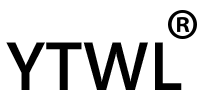 |
|
Sales & Support
Request A Quote - Email
Select Language
|
|
|
|
Product Details:
Payment & Shipping Terms:
|
| Product Name: | Truck GPS Tracker | Band: | 850/900/1800/1900MHz |
|---|---|---|---|
| GPS Accuracy: | 5m | Work Voltage: | 9-36V |
| Dim.: | 95*75*25mm | GSM Chip: | Simcom900 |
| GPS Sensitivity: | -159dBm | Sensor: | Temperature Sensor |
| Operation Temp.: | -20°C To +70°C | Storage Temp.: | -40°C To +85°C |
| Standby Work Current: | < 30mA | GSM Model: | SIMCOM900 |
| GPS Antenna: | ZHENGDA | GSM Antenna: | ZHENGDA |
| MICROPHONE: | MIC | Relay: | 12V Or 24V |
| Highlight: | 3g tracking device,gps 3g tracker |
||
RFID Truck GPS Tracker Geo-fence For Check Driver Temperature Sensor
Performance Parameters:
|
Content |
Specs. |
|
Dim. |
95*75*25mm |
|
Weight |
0.459kg |
|
Network |
GSM/GPRS/WCDMA |
|
Band |
900/1800/1900MHz or 850/900/1800/1900MHz |
|
GPS chip |
U-blox |
|
GPS sensitivity |
-159dBm |
|
GPS accuracy |
5 m |
|
Time To First Fix |
Reacquisition 0.1s Cold status 45s Warm status 35s Hot status 1s |
|
Work Voltage |
DC 9V-36V |
|
Battery |
Chargeable changeable 3.7V / 600MAh Li-ion battery |
|
Standby work current |
< 30mA |
|
Storage Temp. |
-40°C to +85°C |
|
Operation Temp. |
-20°C to +70°C |
|
Humidity |
5%--95% non-condensing |
Functional features:
Detail Pictures:
![]()
![]()
1.Initialization
2. Add authorized number
3. Delete authorized number
4. Resume the initial password
If you forget your password, you can resume the initial password 123456.
Send “resumepassword” to the tracker, the tracker will resume the initial password. If there is no authorized numbers, all numbers can resume initial password. If there is already authorized numbers, only the authorized numbers can resume initial password.
5. Control Oil
Send SMS “stopoil+password” to control oil. For example send SMS: stopoil123456
"stopoil" as instruction, "123456"as password.
To supply the oil again, send SMS “supplyoil+password” to the unit. For example, send SMS “Supplyoil123456” to the tracker. "Supplyoil" as instruction, "123456" as the password.
6. Control Circuit
Send SMS “stopelec+password” to control circuit. For example send SMS: “stopelec123456”.
"stopoil" as instructions, "123456" as the password.
To supply the circuit again, send SMS “supplyelec+password” to the unit. For example, send SMS “Supplyelec123456” to the tracker. "Supplyelec" as instruction, "123456" as password.
7. Monitor mode
There are three modes for monitor.
1) All Monitor Mode: Send SMS “AllMonitor” to the unit, the unit will return to this mode. In this mode, any number can monitor this unit.
2) Restrict Monitor Mode: Send SMS “RestrictMonitor” to the unit, the unit will return to this mode. In this mode, authorized number can monitor this unit.
3) Close Monitor Mode: Send SMS “CloseMonitor” to the unit, the unit will return to this mode. In this mode, all numbers can not monitor this unit.
8. Movement alert
Set up: The user can send SMS “Move + password” to the unit, then the unit will reply “move ok!” .In case of such a movement, it will send SMS “Move” along with a Geo-info to the number.
For example, send SMS “Move123456” to the unit. "Move" as instructions, “123456”as password.
Cancel: Send SMS “nomove+password” to deactivate the movement alert.
9. Overspeed alert
Set up: Send SMS “speed+password+space+080” to the unit (support the speed is 80km/h).
For example, send SMS “speed123456 080”. "speed" as instruction, "80" as limit speed, “123456”as password.
Cancel: Send SMS “nospeed+password” to deactivate the overspeed alert.
10. Geo-fence
Set up a geo-fence for the unit to restrict its movements within a district. The unit will send the message to the authorized numbers when it breaches the district.
Set up: The user can Send SMS “stockade + password + space + MinLatitude, MinLongitude; MaxLatitude, MaxLongitude” to unit to set the restricted district. In case of breach, it will send SMS “stockade! + geo-info” to the authorized numbers.
For example send SMS “stockade123456 22.548123, 114.081234; 22.549123, 114.082234” to the unit.
Remark: The first latitude & longitude is coordinate of min of the Geo-fence, while the second latitude & longitude is the coordinate of the max. It will alarm one time in each setting.
Cancel: Send SMS “nostockade + password” to deactivate this function.
This function will be out of effect after the unit moves outside the district.
11 . Restart the tracker.
Send SMS “reboot+password” to the tracker. For example“reboot123456”.The tracker will be restarted. It will reply “system will reboot...”.
12. Enquiry Positioning
Send SMS “position” to the unit, then the unit will send SMS with real-time longitude and latitude to the cell phone.
13. Auto track
Send SMS “at30sum5” to the unit, it will reply “Auto track set ok.” and report a Geo-info at 30 seconds intervals for 5 times: The max intervals is 65535 seconds. You can send “at30sum0” for heaps of times.
Send“noat123456” to the tracker, it will reply “Cancel auto track ok.”. And the tracker will stop send messages.
14. Modes switch between “track” and “monitor”
The default mode is “track”. Send SMS “monitor + password” to the unit, and it will reply “monitor ok!” and switch to “monitor” mode. For example send SMS: “monitor123456”. In this mode, you can monitor tracker by call tracker card number.
Send SMS “tracker + password” to the unit, it will reply “tracker ok!” and restore to “track” mode. For example send SMS “tracker123456”. In this mode, you can get position SMS by call tracker.
15. Modes switch between “telephone” and “web”
Set up: Send SMS “web + password” to device. For example, the password is 123456. Send SMS “web123456” to the device, the device will reply SMS “set web ok”. After this, the tracker will report the GPS data to IP address.
If you want to send GPS data to telephone, you can send SMS “telephone + password” to device, the device will reply “set telephone ok”. And then, the device will send GPS data to your telephone by SMS. (The default is sending the GPS data to the telephone)
16. Modify IP address and port
The IP address and port of the tracker can be modified and transferred data to other platform. Send SMS “ IP + ip address + PORT + port value” to the unit. If the platform’s IP address and port is 123.67.87.9 and 344, send SMS “ip 123.67.87.9port344” to the tracker. It will reply “set IP address and PORT ok.”. After this, device will send GPS data to this IP and Port.
17. Set Device ID number
This command uses only for GPRS communication. Default device ID is the same. In order to identify device for platform, must set device ID for every device. Send SMS “number + tracker ID number” to the tracker. For example “number13612345678”.
18. Set APN
In order to send GPS data to IP address, you still must set mobile network Access Point Name (APN). If you don’t know the APN, you can consult local network service supplier. The format of set APN is “APN + password +space + apn value”. For example you send SMS “apn123456 cmnet” to the device. The device will reply SMS “Set APN ok.” .
19. Set GPRS user name and password
Some country must be set GPRS user name and password for GPRS communication. The format of set GPRS user name and password is “user + space + GPRS user name + space + GPRS password”. For example, “user name 123456”, “user” is command, “name” is GPRS user name, “123456” is GPRS password. After send SMS, tracker will reply “Set GPRS User and Password ok . ” .
20. Set country time zone
In the default, tracker reply position SMS time is UTC time. After you can set zone time, tracker will reply the time of your country. The format is “zone + password + space + time zone value”. For example, “zone123456 8” is set east 8 time zone. Time zone value ranges from -12 to 12. One time zone stands for one hour. “zone123456 -8” is set west 8 time zone. After send SMS, tracker will reply “Set Time Zone OK.”.
21. Set ACC open and close send data interval
You can set the interval of send data when ACC open and close. The format of set ACC open interval is “accon + time interval”. For example “accon 30” stand for when ACC open send data for every 30 seconds. The format of set ACC close interval is “accoff + time interval”. For example “accoff 60” stand for when ACC close send data for every 60 seconds.
22. Set ACC open and close send SMS notify
You can set the SMS notify of when ACC on and off. The format of set is “accnotify + 1 or 0”. For example “accnotify 1” stand for when ACC on and off send SMS to authorized numbers. “accnotify 0” stand for close send SMS notify. In order to use this function, you must set authorized numbers.
23. Get GPS Info with Google Format
You can get latitude and longitude with Google website format. So you can open map directly by mobile. The format of SMS is “google”. After you send SMS, tracker will reply GPS info with google website format.
24. Set call reply SMS format
You can set reply SMS format after you call tracker. The format of SMS is “geosms + value”. The SMS of “geosms 1” set reply SMS format as “position”. The SMS of “geosms 2” set reply SMS format as “google”.
Applications:
Vehicle Rental/Special Tracking System
Finance and Insurance Business Tracking System
Car Commanding and Dispatching System
Heavy Construction Vehicles Tracking Device
Shipping Cargoes Tracking
4s shop, car company, truck company, motorcycle company,GPS producer, large-scale shopping malls, exclusive agency, chain shops, large-scale sales, car repair shop,taxi company, bus company.
Gurantee:
1. All of our product is free to use the Tracking service server in 24 hours each day
2. All of our product there is a 2 year quanlity assurance.
3. Sample fee will not be returned.
Product Configuration:
![]()
1. Standard configuration
1) Tracker 1 pcs
2) Power line 1 pcs
3) GSM antenna 1 pcs
4) GPS antenna 1 pcs
5) Installation cables 1 set
6) Usage instructions
7) Warranty card
8) Certification
2. Optional configurations
1) Accessories (relay) for cut fuel/circuit
2) High capacity backup battery, it can works for 12h
3) Temperature sensor and fuel sensor
4) Camera, led, lcd display
Contact Person: Bryant
Tel: +86-13560742132
Fax: 86-0755-29437724