
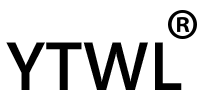 |
|
Sales & Support
Request A Quote - Email
Select Language
|
|
|
|
Product Details:
Payment & Shipping Terms:
|
| Product Name: | MT600 4G GPS Tracker | Band1: | 4G LTE: B1/B3/B5/B7/B8/B20 |
|---|---|---|---|
| Band3: | 2G: 900/1800MHz | Application: | Fleet Management System |
| LED Indicator: | 4G(blue), GPS(green), Power(red) | Positioning Accuracy: | 25m |
| Antennas: | External 4G & GPS Antennas | Dimension: | 90(L) X 70(W) X 24(H) Mm |
| Backup Battery: | 3.7 V 500 MAh | Humidity: | 5%~95% Non-concretion |
| Highlight: | automobile gps tracker,automotive gps tracker |
||
MT600-A 4G Industrail grade GPS tracker For Fleet Management Used In Canada
4G GPS Tracker MT600 Parameters
| Issues | Caused | Solutions |
Send SMS to the |
3>Card balance is not enough | Please check the SIM card status and make sure it |
| Command is wrong | Please check the command format again | |
| Password is wrong | Please check the password again (default is 0000) | |
| 4G antenna install wrong | Please check the 4G antenna if install correct. | |
| Can not get the location | GPS antenna install wrong | Please check again |
| Can not power on | Backup battery is low voltage | Please try to connect 12V |
| Charge Led no light | Backup battery voltage is over 3.7V. | The device will auto-charge once detect to low voltage and then LED light, or LED will not night. |
| Device Can not online on the server | Device ID is wrong | Please check the ID |
| Device have not active on server | Please contact your sales to active your device’s ID | |
| The IP and port setup wrong | Check the IP and port again | |
| APN setup error | Check the APN setting again |
SMS Command format: 896+password+ [+/-]HH:MM
Note: Command Parameter here is [Plus or Minus GMT]&[Hours/Minutes]
For example: 8960000+10:00
Reply: SET TIME ZONE:+08:00
Note: The default is Greenwich Time (UTC). [i.e. Melbourne Australia = +10:00]
MT600-A 4G Industrail grade GPS tracker For Fleet Management Used In Canada
SMS Command format 1: #803#password#APN##
For example : #803#0000#telstra.internet##
SMS Command format 2: #803#password#APN#APN user name#APN password##
For example: #803#0000#CMNET#INTERNET#INTERNET##
Reply: SET GPRS APN OK.
Note: Please CALL your SIM Card provider to get the correct APN info.
SMS Command format: #804#password#IP address(or domain) #port##
Example:#804#0000#112.95.164.248#7700##
Reply: SET SERVER IP AND PORT OK.
This sets how often [in seconds] the unit sends location data back to the Tracking Platform whilst the ACC is switched on. This will affect accuracy and data usage.
SMS Command format: #805#password#interval time#[command parameter]##
Note: Command Parameter here [1=ON] & [0=OFF]
For example:#805#0000#10#1##
Unit Reply: SET GPS PERIODIC UPLOAD ON.
Note: interval time maximum [10,65535]seconds
Unit Reply: SET GPS PERIODIC UPLOAD OFF.
SMS Command format: #809#password#interval time#[command parameter]##
Note: Command Parameter here [1=ON] & [0=OFF]
For example:#809#0000#10#1##
Unit Reply: SET GPS TOWED UPLOAD ON.
Note: interval time maximum [10,65535]seconds
Unit Reply: SET GPS TOWED UPLOAD OFF.
[Periodic upload of vehicle status to the Web Tracking Platform server whilst ACC off – variable to save SIM data costs when parked for long periods and Power Saving]
SMS Command format: #807#password#interval time##
For example: #807#0000#2##
Unit Reply: SET GPS POWER SAVING UPLOAD ON.
Note: interval time maximum [2,1440] minutes [If interval time = 0, it will stop upload] Unit Reply: SET GPS POWER SAVING UPLOAD OFF.
To turn SMS messages OFF
SMS Command format: 160+password
For example: 1600000
Unit Reply: SET SEND SMS:OFF.
To turn SMS messages back ON
SMS Command format: 161+password
For example: 1610000
Unit Reply: SET SEND SMS:ON.
Note: if you want to disable the SMS alerts, send 1600000
To turn OFF unit Calling Alerts
(i.e. to save SIM data costs)
SMS Command format: 150+password
For example: 1500000
Unit Reply: SET VOICE CALL:OFF
To turn ON unit Calling Alerts
SMS Command format: 151+password
For example: 1510000
Unit Reply: SET VOICE CALL: ON
Note: if you want to disable the call alerts, send 1500000
This sets how often [in kilometres] the unit uploads data of “trip distance travelled” back to the Tracking Platform whilst the ACC is switched on. This will affect accuracy and data usage. This setting is often used for International Shipping clients and Trucking Fleets to save data on long journeys.
SMS Command format: #141#password#[command parameter]##
Note: Command Parameter here is [0=OFF] &[1000=1000 Kms]
Unit Reply: SET GPS MILEAGE STATISTICS:ON/OFF
SMS Command format: #142#password#[command parameter]##
Note: Command Parameter here is [0=clear current trip distance]
& [1=clear total distance travelled]
Unit Reply: SET GPS MILEAGE STATISTICS:CLEAR CURRENT/ALL
MT600-A 4G Industrail grade GPS tracker For Fleet Management Used In Canada
| Status | Description |
| Constant ON | Currently Charging |
| OFF | Charging Complete or sufficient battery. |
| Status | Description |
| Constant ON | No SIM Card (or) No Network Reception |
| OFF | Vehicle Parked – ACC Power OFF |
| Quick flash | Normal Working Mode |
| Status | Description |
| OFF | GPS / Satellites Unavailable – Out of Range |
| Quick flash | GPS/Satellite Locked – Normal Mode |
| Button | Description |
| Power ON/OFF |
l Connect the external power to POWER ON; Disconnect the power to POWER OFF |
![]()
![]()
![]()
Contact Person: Bryant
Tel: +86-13560742132
Fax: 86-0755-29437724