
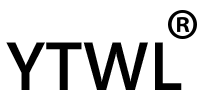 |
|
Sales & Support
Request A Quote - Email
Select Language
|
|
|
|
Product Details:
Payment & Shipping Terms:
|
| Product Name: | MT600 4G GPS Tracker | Network: | GPRS GSM |
|---|---|---|---|
| Band1: | 4G LTE: B1/B3/B5/B7/B8/B20 | Band2: | 3G WCDMA : 850/900/2100MHz |
| Band3: | 2G: 900/1800MHz | Application: | Fleet Management System |
| Work Voltage: | DC12V | Dim.: | 85*65*25mm |
| GPS Sensitivity: | -159dBm | Alert: | Overspeed Alert |
| LED Indicator: | 4G(blue), GPS(green), Power(red) | ||
| Highlight: | C003 4G Industrial GPS Tracker,2100MHz Industrial GPS Tracker,SGS Fleet Management GPS Tracker |
||
C003 4G Industrail grade GPS tracker For Fleet Management System
4G GPS Tracker MT600 Parameters
| Item | Specifications |
| LED Indicator | 4G(blue), GPS(green), Power(red) |
| Sensor | 3D acceleration/movement sensor/ temperature sensor |
| Antennas | External 4G & GPS antennas |
| GPS Sensitivity | -162dBm |
| Positioning Accuracy | 2.5m |
|
4G Frequency bands |
MT600-E (For Europe/Asia/Australia) 4G LTE: B1/B3/B5/B7/B8/B20 3G WCDMA : 850/900/2100MHz 2G: 900/1800MHz MT600-A (for US/Canada) 4G LTE: B2/B4/B12 3G WCDMA: 850/1700/1900MHz MT600-V (for Verizon) 4G LTE: B4/B13 MT600-AU (For Europe/Asia/Australia) 4G LTE: B1/B2/B3/B4/B5/B7/B8/B28/B40 3G WCDMA: 850/900/1900/2100MHz 2G :850/900/1800/1900MMz MT600-AUT (for AU Telstra ) 4G LTE: B1/B3/B5/B7/B28 3G WCDMA: 850/2100MHz Note: Please select correct device according to your local frequency band, or contact us for help. |
| Item | Specifications |
| Dimension | 90(L) x 70(W) x 24(H) mm |
| Weight | 138g |
| Input Voltage | 12-36 VDC |
| Backup battery | 3.7V 500mAh |
| Power consumption | 50mA standby current |
| Working temperature | -20°C to 60°C |
| Humidity | 5%~95% non-concretion |
| Working Hours | 10 hours in power-saving mode, 4 hours in normal mode |
3. Installation
MT600 tracker should be installed by technical professional of local service centre. Without permission, the user cann’t repair and move the tracker randomly. If users do, any unfortunated damage should be compensated by himself.
Installation steps
(caution: the following installation should under no power, otherwise will be dangerous)
1. Power supply line:
The red wire connects 12V“+”;Black wire connects to 12V“-”
2. Wire for cutting off oil of the tracker
Yellow wire connects the relay pin 86; 85 pin connect to 12 V DC , 87 pin and 30 pin in series power supply fuel. Caution: Wrong connection of yellow wire will damage the tracker.
3. Wire for cutting off circuit of the tracker
White wire connects relay pin 86; 85 pin to 12 V DC, 87 pin and 30 pin are in series power supply circuits. Caution: Wrong connection of yellow wire will damage the tracker.
4. Emergency triggering alarm
The blue wire connects the positive of the alarm button, and the black wire connects the negative of the alarm button.
4. Main Functions Commands
When installing the device, please connect supplied wiring loom as follows: (or contact us for help)
Note: Relay is optional for remote fuel / ignition shut-off.
Note: installation Video: http://youtube.com/c/mictrackgps
Note: When sending SMS command to the unit, do NOT use spaces or symbols not listed below. [brackets and + are for instructional use only] * and # are valid command parameters.
SMS Command format: mobile number+password+[command parameter]
Note: Command Parameter here is the sequence of the mobile number
i.e. [1=Admin] or [2=SOS call number]
For example: *13424392330*0000*1**
Unit Reply: SET USER NUMBER 1 OK.
Note:
SMS Command format: password+number+[command parameter]
Note: Command Parameter here is the sequence of the mobile number
i.e. [1=Admin] or [2=SOS call number]
For example: **0000*1**
Unit Reply: DELETE USER NUMBER 1 OK.
SMS Command format: 777+new password+old password
For example: 77712340000
Unit Reply: SET USER PASSWORD OK.
SMS Command format: 666+password
For example: 6660000
When sent, this command will result in a Unit Reply SMS as follows:
ID:865662000409210
Date:05:36:59 11/11/2016
Fix:A State:SMS
http://maps.google.com/maps?q=+22.63146%2c1+14.03701
Note: This link can to be opened on any Smart Phone to reveal the Google Maps Location of the unit at the time of request
When the SOS button is pressed for 3 seconds, the unit will automatically send it’s location to authorized phone number via SMS, and also upload location data to the Web Tracking Platform server along with the status description “SOS”
SMS Command format: 005+password+R+[Command Parameter]
Note: Command Parameter here is fence diameter in KM [0.1~999.9]
For example: 0050000R1.0
Unit Reply: SET ROUND GEO-FENCE:ON
SMS Command format: 211+password
For example: 2110000
Unit Reply: SET ROUND GEO-FENCE: ON.
SMS Command format: 210+password
For example: 2100000
Unit Reply: SET ROUND GEO-FENCE: OFF.
SMS Command format: 006+password+G1,IO/I/O,E/W longitude upper limit+N/S latitude upper limit,E/W longitude lower limit+N/S latitude lower limit.
For example: 0060000G1,IO,E114.04540N22.59034,E114.05978N22.59797
Unit Reply: SET SQUARE GEO-FENCE1(IO)OK.
SMS Command format: 311+password
For example: 3110000
Unit Reply: SET SQUARE GEO-FENCE: ON.
SMS Command format: 310+password
For example: 3100000
Unit Reply: SET SQUARE GEO-FENCE: OFF.
To remotely Cut-Off fuel or power
SMS Command format: 940+password
For example: 9400000
Unit Reply: SET OILWAY DISCONNECT.
To remotely Resume fuel or power
SMS Command format: 941+password
For example: 9410000
Unit Reply: SET OILWAY RECOVERY CONNECT.
Note: The default setting for the Cut-Off feature is OFF
If the external power to the unit is disconnected, [i.e. unit tampering or vehicle battery removal] the unit will call the authorized phone numbers, and then send location data to the authorized phone number and upload location data to the Web Tracking Platform server along with the status description “DEF”
If the vehicle was be moved or towed when ACC is turned OFF, it will SMS location data to the authorized phone number, and upload location data to the Web Tracking Platform server along with the status description “TOWED”
When the unit’s internal backup battery is low, it will SMS the authorized phone number, and upload location data to the Web Tracking Platform server along with the status description “BLP”
When the vehicle battery is low, it will SMS the authorized phone number, and upload location data to the Web Tracking Platform server along with the status description “CLP”
When the devices internal temperature is high [preset value] it will SMS the authorized phone number, and upload location data to the Web Tracking Platform server along with the status description “HT”
SMS Command format: #122#user password#[Command Parameter]##
Note: Command Parameter here is [Km/Hour]
Example: #122#0000#100##
Unit Reply: SET SPEED LIMIT:ON
To disable the Over-Speed Alarm
SMS Command format: #122#0000#0##
Note: Command Parameter here is [0=OFF]
Unit Reply: SET SPEED LIMIT:OFF.
Note: Speed is in KM/H, Maximum setting = [999].
![]()
Contact Person: Bryant
Tel: +86-13560742132
Fax: 86-0755-29437724