
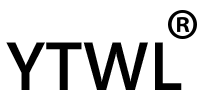 |
|
Sales & Support
Request A Quote - Email
Select Language
|
|
|
|
Product Details:
Payment & Shipping Terms:
|
| Product Name: | Large Capacity Battery GPS Tracker | Functions1: | Long Work Time |
|---|---|---|---|
| Functions2: | 4pcs Coin Magnet(optional) | Functions3: | GPS LBS Dual Mode |
| GPS Accuracy: | 10M | Size: | 64mm*58mm*20mm |
| Band: | Quad Band | .Weight: | 130g |
| GPS Chip: | MTK Chip | Network: | GSM GPRS GPS |
| Color: | Black | Sensitivity: | -159dBm |
| Work Mode: | 5 Work Modes | ||
| Highlight: | gps tracking long battery life,gps tracker long battery life |
||
Large Battery GPS Tracker For Long Work Time And Support GPS LBS Dual Mode
Product introduction:
CA-P5D is one long work time GPS Tracker with magnet. It is easy to install and no power cable.
GPS device supports five work modes to meet diffenet customers' requirements.
The battery is 3000mAh rechargeable Li-ion battery, it can be recharged for more than 10000 times.
Specification:
GSM: 850/900/1800/1900MHz
Band: Quad band
GPRS: Class12, TCP/IP
Standby current: <3uA
GPS Accuracy: 5m
Sensitivity: -159dbm
Positioning: GPS AND LBS
Dimension: 64(L)mm*58(W)mm*20(H)mm
Device weight: 130g
Battery: Dry battery or rechargeable Li-ion battery.
Main function:
LED Indicator:
| LED Status | Meaning |
| Quick Flash | Device is In Charging work mode |
| Slow Flashing | Device is Working normally status |
| Bright | Wake up status |
| LED Status | Meaning |
| Quick Flash | Device is working normally and uploading data to server. |
| Flashing | GPS Tracker is working normallyand the GSM antenna can receive GSM signal normally. |
| Bright | No GSM Signal or can not search GSM signal |
| LED Status | Meaning |
| Flashing | GPS tracker is working normally and GPS signal is ok. |
| Bright | No GPS signal or can not search GPS siganl |
![]()
Installation:
1.Open the packing box to check whether the type of device is correct and whether the accessories are included ,or else please contact with your distributor.
2. Please consult distributor for selecting SIM CARD,End User must insert a 2G-GSM SIM Card with GPRS internet function.
3. Installation of SIMCARD,Find out the SIMCARD cover on backside of GPS and push the cover to take it off,Insert the SIMCARD into the slot with the gap towards inside and metal part on downside.
4. A small on/off button is nearby the USB port, switch the button to “ON” position to turn on device and LEDS will be on one by one.
5. Close the SIMCARD Cover.
Remarks:
Please power off the device before insert or take off SIMCARD. Detailed step is switch the on/off button to “OFF” position to turn off the power. After SIMCARD had been inserted well, switch the button to “ON” position again to turn on the device.
Picture:
![]()
![]()
Applications:
1. Car Rental / Fleet management and so on.
2. Container/cargo/asset tracking
Gurantee:
1. All of our product is free to use the Tracking platform server for first year.
2. All of our products there is a 2 year quanlity assurance.
Contact Person: Bryant
Tel: +86-13560742132
Fax: 86-0755-29437724