
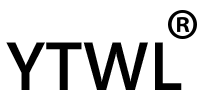 |
|
Sales & Support
Request A Quote - Email
Select Language
|
|
|
|
Product Details:
Payment & Shipping Terms:
|
| Product Name: | GPS Tracker For Container | Functions1: | Magnetic Tracker GPS |
|---|---|---|---|
| Functions2: | Without Power Cable | Functions3: | Long Standby |
| GPS Accuracy: | 5M | Band: | 850/900/1800/1900MHz |
| .Weight: | 870G | GPS Chip: | Ublox |
| Network: | GSM GPRS GPS | Color: | Blue |
| Functions3: | Used In Container | Functions4: | Lock |
| Highlight: | gps tracking long battery life,gps tracker long battery life |
||
Container GPS Tracker With Long Battery Life And With Lock Functions
Thank you for choosing the company's AT10(3G) Lock tracker, please carefully read the instructions before operating.
Please check the items in package with packing list, contact with the distributor when you found something leave out.
Disclaimer:
AT10 Lock tracker combined with positioning, monitor and observe, the main applies to container, trucks and other transportation object location and tracking services.
AT10 lock tracker fully supports the GPRS network data transmission function, GPRS platform can be combined with software to make it more widely used in large-scale cluster monitoring, transportation management and many other fields.
Product Features:
Note:
3. Technical Parameters
| Name | Parameters |
| GSM module |
900/2100MHz@UMTS 900/1800MHz@GSM |
| Color | Black |
| GSM module | UC15-E(QUECTEL) |
| GPS module | SKG1612R(Skylab) |
| Working Current | Around 130mA@3.7V battery |
| Sleep mode Current | Around 70mA@3.7V battery |
| Back-up Battery | 15,000mAh rechargeable lithium battery |
| Tracker size | 195mmx114mmx37mm |
| Tracker weight | 700g |
| Working temperature | -30℃ - +60℃ |
| Moisture | 5% - 95% |
| Locate Sensitivity | 5m,CEP |
| Locate time |
Hot start(average): <2s Cold start(average): <25s |
| GPS Sensitivity | -165dbm |
| GPS Frequently | L1,1575.42MHz |
| GPS Receiver | 22 Channels |
| LED Indicator | Use blue/green/red three color LED indicator to show the status of power/GPS/GSM. |
| Blind area data | 20,000 records |
Before you start install the device, Please check the product you get with the packing list, if you have any problem please contact us or distributor in time.
This device need install a SIM Card, which must have GPRS data transmission and SMS function. In default setting, this device will use around 5MB~20MB data flow, please select suitable package.
Note:
Just insert the lock wire into the hole, the lock hole will detect wire by AUTO, after been detect will be lock on, and device will beep once.
Swipe the RFID card at RFID reader position for 1-3s, when you hear the beep sound, means unlocking, after the sound end, then you can pull the lock wire out;
After you send the command, when you hear the beep sound, means unlocking, after the sound end, then you can pull the lock wire out.
To make the device work on GPRS mode together the control center software system, we have to set some parameters to make the device know where and how to connect the server.
The following parameters must be set before you use this device:
Device must have a server to upload the data to; in default it is set to our server IP and Port, if you use your own server, tell us before you place an order. The setting command is No.1, for example: AS1234*269#1,59.188.20.77,5577,0#
(In that command,”59.188.20.77” is the IP, “5577” is the port, “0” is UDP and upload self-def2.)
Full name for APN is Access Point Name, which should be given when you buy a GPRS SIM Card. It is offered by GSM network supplier, like China Mobile public APN is CMNET.
It is consists of 3 parts: APN, APN user name, APN password. Some of the GSM operator do not have APN user name and APN password, just leave it blank.
![]()
The following is a SMS command list, with it you can set or get information you need.
| No. | Name | Command | reply | |
| 1 | Set IP |
*269#1,120.24. 225.253,5577,0 |
59.188.20.77;5577,0;OK |
Reply content is “IP” “Port”, connection type: 0 UDP 1 TCP |
| Set URL |
*269#1,120.24.225.253, 5577,0,URL, |
|||
| 2 | Set ID | *269#2,12007845 | 12007845;OK | Current “ID” |
| 3 | Set APN | *269#3,CMNET,,, | CMNET,,;OK | APN setting |
| 4 | Set back to factory | *269#F | Reset OK; | |
| 5 | Check IP,ID,APN | *269#C |
IP:120.24.225.253,2008,1,cmnet,, ,ID:61000640,M:6,GPS:A,5,CSQ:28, CGR:1,ACC:1,BAT:33%,VER:AT10-V1.0 |
CSQ: GSM signal strength; Ms:6 online BAT:33% |
| 6 | Check parameters | *269#R |
AccOn:30,Off:30;Sp:0;stp:0; dr:0;mds:0;Led:on;BSL:off;Tel1:;Tel2:; Oil:on,gps:A,unit:KM,M:6,Z:8,WR:30, SES:00000044 |
|
| 7 | Check version | *269#V | Version:AT10-V1.0@May 18 2017 11:48:33 | |
| 8 |
Set authorized number (not support now, can be add) |
*269#5,X,X,X,X, | X,X,X,X, set ok | Need to add country code in each number.like china is +86, then the number should be: *269#5,8612345678912,,,,(max: 4 numbers) |
| 9 | Query authorized number | *269#P | 8612345678912,,,,;OK | To check the authorized numbers. |
|
10 |
Set timezone |
*269#I, Ex/Wx, |
E:means east; W:means west; X is 0-12. |
Example: Set GMT-6: *269#I,W6, |
| 11 | Set ACC on/off upload interval | *269#7,x,y, |
x=ACC ON upload interval, y=ACC OFF upload interval; |
|
|
12
|
SMS set RFID card white list |
*269#6,ID1,ID2,ID3,ID4, ID5,ID6,ID7,ID8,ID9,ID10, |
Max: 10 ID card support.
|
Example: Set 2 ID card *269#6,ID1,ID2, |
| Query RFID card number | *269#Q | |||
| Clear RFID number | *269#6 | |||
| 13 | SMS unlock PW | *269#8,888888, | Default unlock PW is 888888 | |
| 14 | Change unlock PW | *269#4,888888,123456, | 6 number PW. | |
| 15 | Change angle upload | *269#G,x | X: 0-180 degree. | |
| 16 | Sleep mode No.1 | *269#9,M1,x1,x2,x3, |
M1: only enable sleep with unlock; x1=wake up working time; x2=sleep mode upload time; x3=reserved |
Unit is minute. |
| 17 | Sleep mode No.2 | *269#9,M2,x1,x2,x3, |
M2: enable sleep with unlock and lock; x1=wake up working time; x2=sleep mode upload time; x3=reserved |
Unit is minute. |
| 18 | Disable sleep mode | *269#9,M0 | ||
8.1 Show offline in Software Platform
Check if the device LED indicator shows normal. If device is not beside you, use telephone to check. Call the SIM card telephone you inserted in device, and make sure the SIM card is working.
8.2 All the devices show offline in Software Platform
Check the software platform server part, if it works normal contact with your GSM network operator. If both server and GSM network have no problem, then contact us.
8.3 Device do not get correct position
First time get position will take longer time (around 1~2 min), please drive to a wide area to get position. If it takes long time and do not get correct location, please check if the device install position is correct and no metal shield above it.
Applications:
1. Vehicle Rental / Fleet management etc
2. Container/cargo/asset tracking
Gurantee:
1. All of our product is free to use the Tracking service server in 24 hours each day
2. All of our product there is a 2 year quanlity assurance.
3. Sample fee will not be returned.
Contact Person: Bryant
Tel: +86-13560742132
Fax: 86-0755-29437724